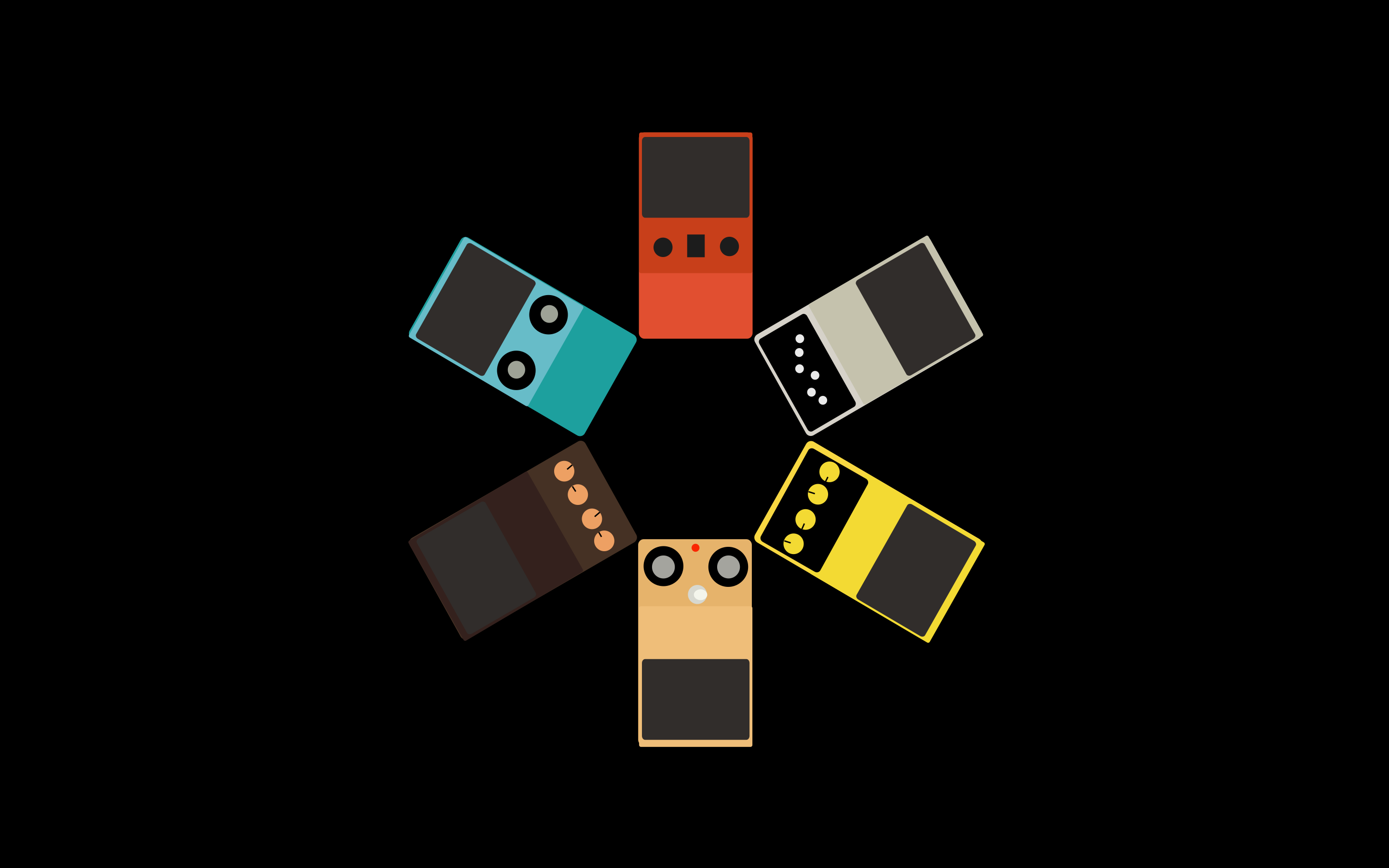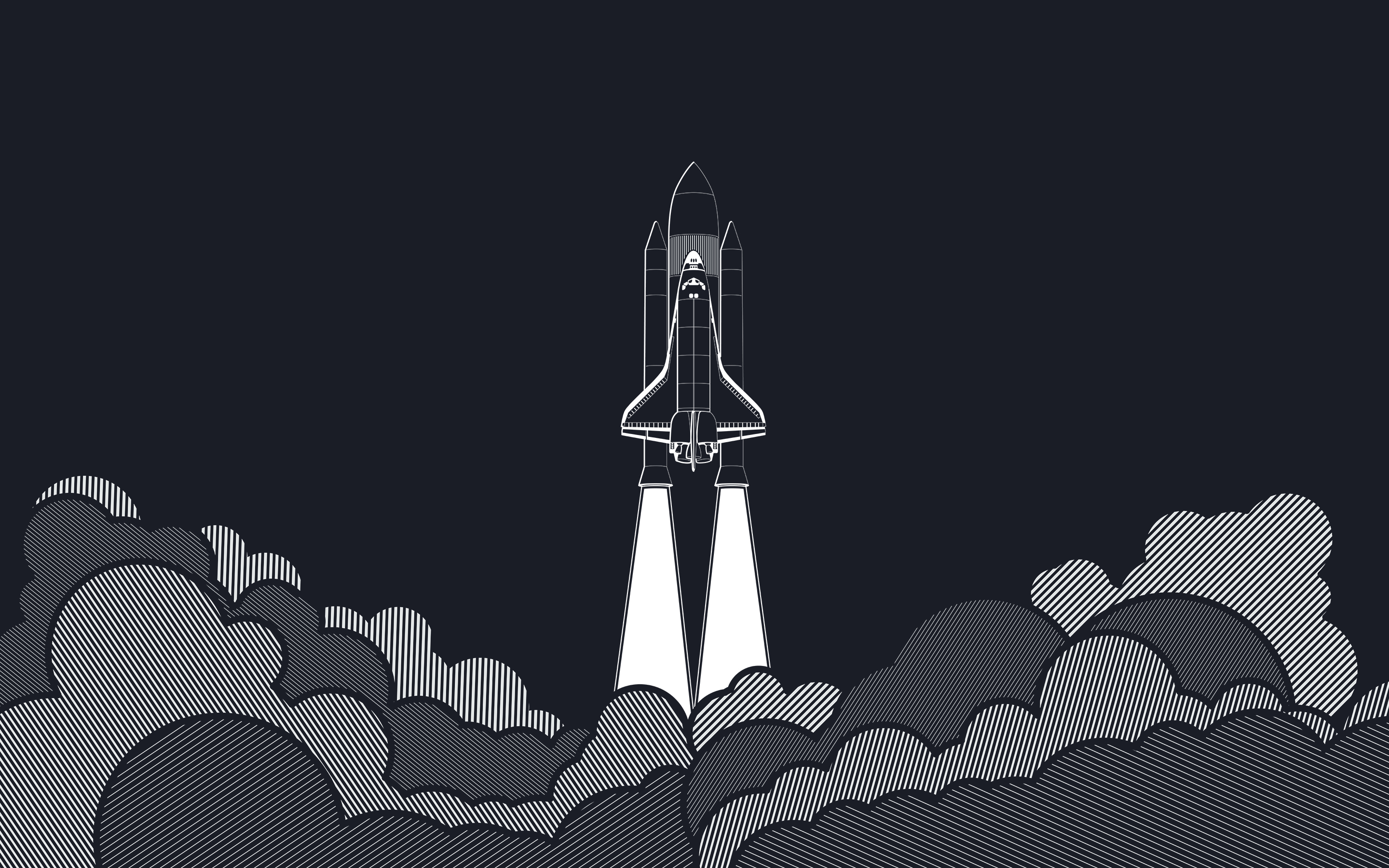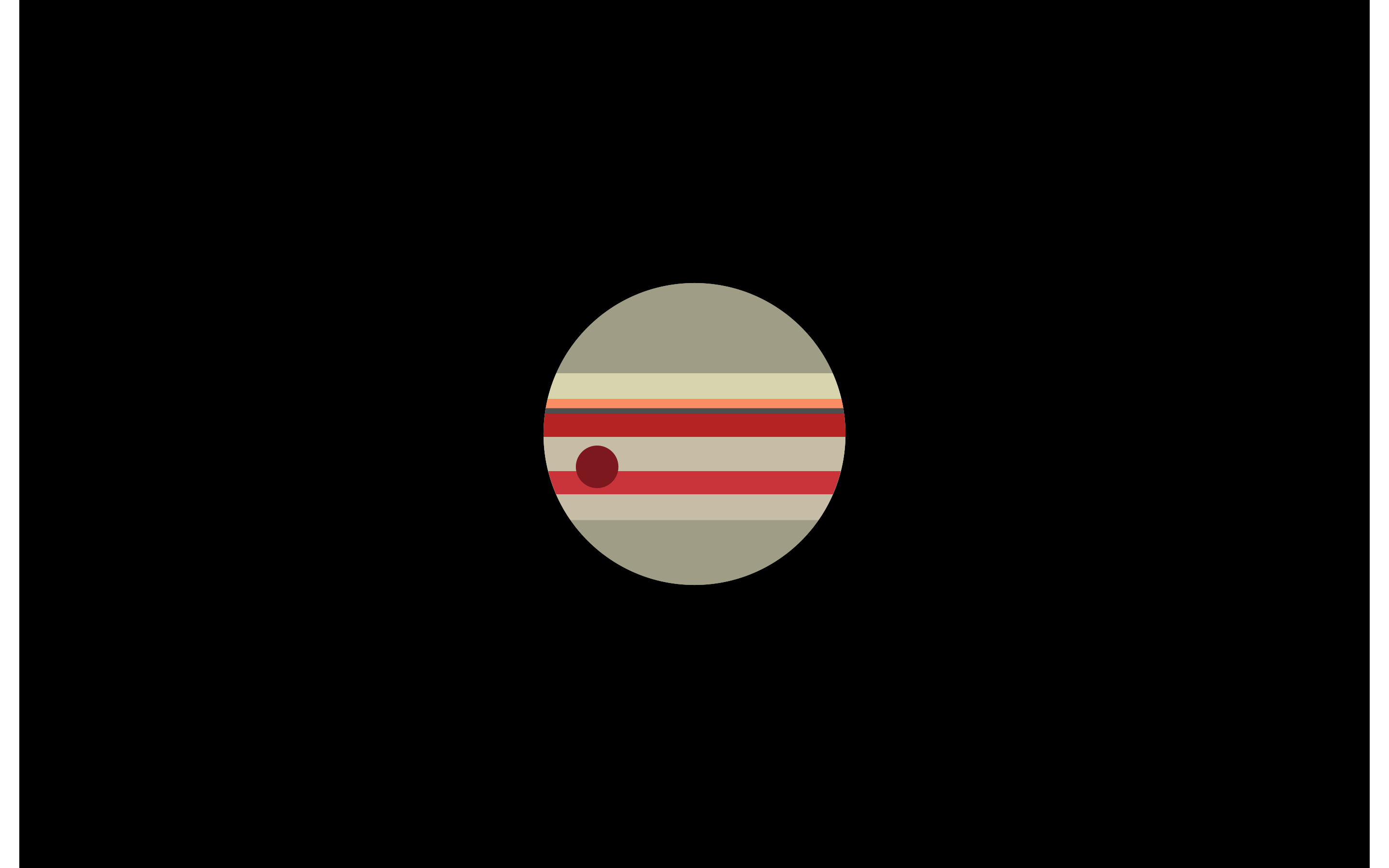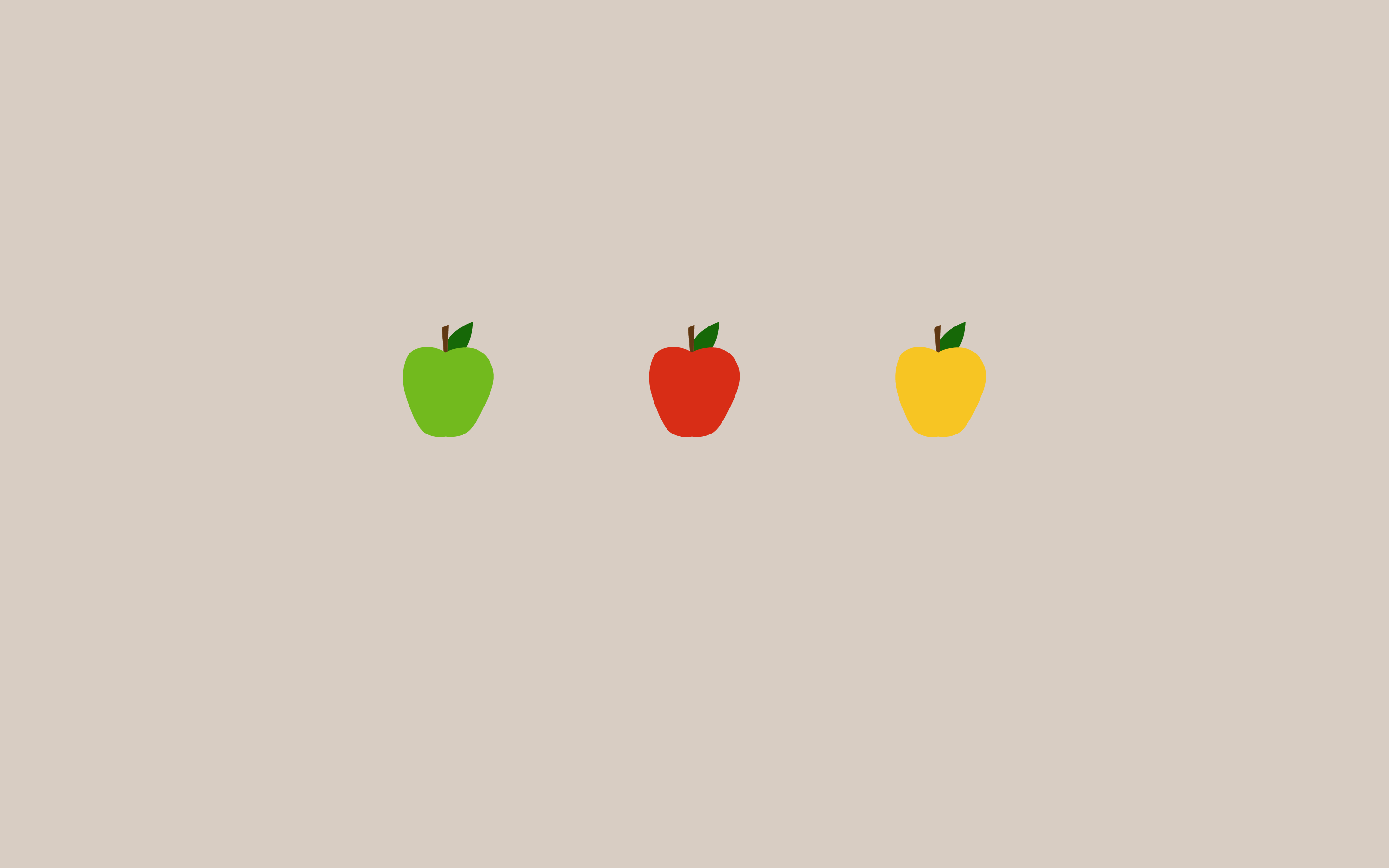繁简体转换
1. opencc
项目地址: https://github.com/yichen0831/opencc-python/
1.1 安装:
1 | pip install OpenCC |
1.2 使用
简体转繁体
1
2
3from opencc import OpenCC
cc = OpenCC('t2s')
cc.convert("中文簡繁轉換開源項目,支持詞彙級別的轉換、異體字轉換和地區習慣用詞轉換(中國大陸、臺灣、香港、日本新字體)。不提供普通話與粵語的轉換。")繁体转简体
1
2
3
4
5
6
7
8
9
10
11
12import opencc
# 创建一个繁体转简体的转换器
convert = opencc.OpenCC('s2t')
# 要转换的繁体文本
traditional_text = "臺灣正頓成為全球最大的資訊消費國。"
# 執行轉換
simplified_text = convert(traditional_text)
print(simplified_text) # 臺灣正頓成為全球最大的資訊消費國。具体参数
| 参数 | 说明 |
|---|---|
| t2s | 繁体到简体 |
| s2tw | 简体到台湾繁体 |
| tw2s | 台湾繁体到简体 |
| s2hk | 简体到香港繁体 |
| hk2s | 香港繁体到简体 |
| s2twp | 简体到台湾繁体,并转换为台湾常用词汇 |
| tw2sp | 台湾繁体到简体,并转换为中国大陆常用词汇 |
| tw2t | 台湾繁体到繁体 |
| t2tw | 繁体到台湾繁体 |
| hk2t | 香港繁体到繁体 |
| t2hk | 繁体到香港繁体 |
| t2jp | 繁体到日本新字体 |
| jp2t | 日本新字体到繁体 |
2. zhtools
2.1安装
利用Python实现汉字的简体和繁体相互转换的命令也有人开发过,并发布到github上,地址:https://github.com/skydark/nstools/tree/master/zhtools。下载该项目中的 zh_wiki.py 和 langconv.py 两个文件,放到python代码目录下就可以了。
2.2简繁体转换
1 | from langconv import Converter |
3、zhconv
3.1 zhconv安装
zhconv库直接使用pip安装,安装命令为:
1 | pip install zhconv |
3.2 使用方法
zhconv支持以下地区词的转换:
- zh-cn 大陆简体
- zh-sg 马新简体(马来西亚和新加坡使用的简体汉字)
- zh-tw 台灣正體(台湾正体)
- zh-hk 香港繁體(香港繁体)
- zh-hans 简体
- zh-hant 繁體(繁体)
方法1:直接导入zhconv1
1 | import zhconv |
方法2:导入zhconv的convert
1 | from zhconv import convert |
4、文档的简繁体转换
利用扩展库python-docx,可以将Word文档中的中文进行转换,简体转换为繁体:
1 | pip install python-docx |
这里我们使用zhconv库的方法来将word文档《匆匆》转换为《匆匆》繁体版:
1 | from zhconv import convert |
评论